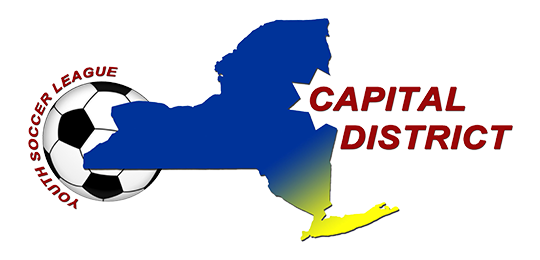How to Register a Team in the Demosphere Platform
How to Register your team(s) in the Demosphere Platform
- From the CDYSL homepage, Go to Registrations and then CDYSL Spring League Team Registrations. (In the alternative, if you hover over Registrations, you'll see a drop down and you can select Team Registration- League Play and then CDYSL Spring League Team Registration.
- This will bring to the Demosphere log in page. If you have used Demosphere in the past, you can log in with that email address. If you can't remember your password, just click on "Forgot password or Retrieve Account." If you haven't used Demosphere before, you'll need to create an account.
- On first page of the Team Registration, in the left box select your Grouping (age division) and then in the right box the Team Name and Club. The Team Gender and Age will completed and grayed out. You do not need to add a Team Universal ID.
- The next page is similar to the previous form where it will ask about requested division placement, home fields, etc. After you complete all of the information, select Review and you'll be able to review your information. If everything is fine, go ahead and select Checkout.
- On the checkout page, you'll be asked to select your role (coach, assistant coach, team manager). All the other fields on the Registrant Info box will be pre-populated from your account information and will be grayed out. Once you've selected your method of payment and hit Submit, you're done!